Manage your account settings from your WeTransfer mobile app!
You can now keep your account up to date while you’re on the go via your WeTransfer mobile app. How, you may ask?
To access your account’s settings simply find and click on your account’s avatar which can be found at the top-right corner of your phone’s screen.
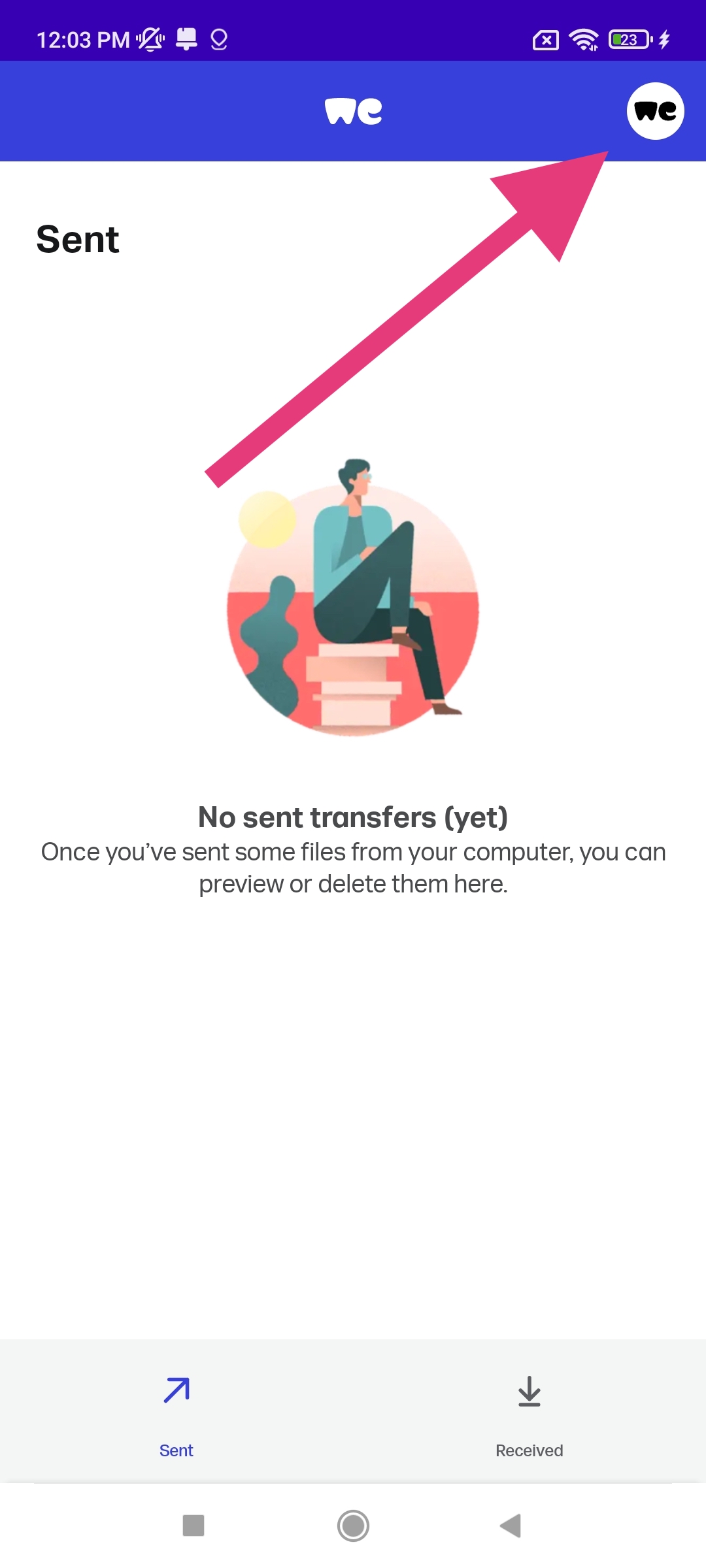
You’ll then find your drop-down menu and an option titled: ‘View account’.
From your account settings you’ll be able to:
- Edit your personal details: this includes you can edit your name and the email address that is registered to your account.
- Reset your password: you can request a password reset email with the click of a button!
- Set up two-factor authentication: this second layer of protection offers you extra security for your account. If you’re curious about two-factor authentication, you can find out more here.
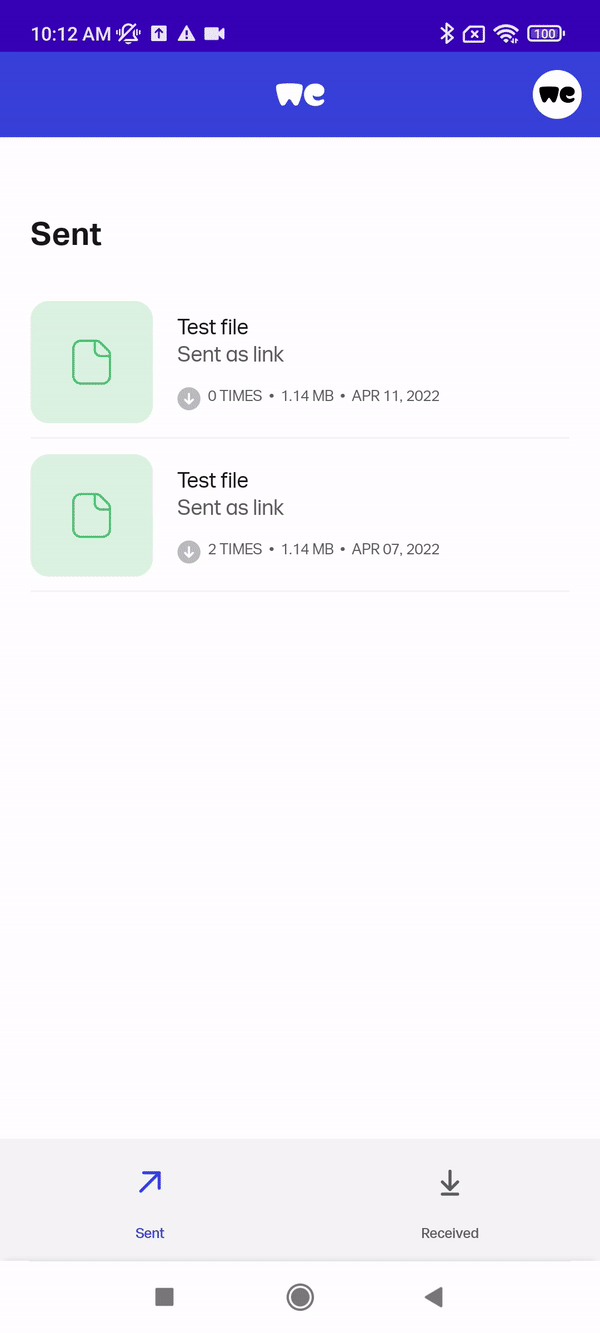
Need some extra help?