So you've got your files stored safely in Collect, but you'd also like a copy on your device? Easy!
iOS
-
Press and hold down on any file in an open board, your Sort later, or your All items, and you will see the option to select each image you want to save.
-
After choosing which files you want to save, tap Export
-
A new menu appears where you can select how to want to save your files. You can choose an installed app or a folder on your phone or in iCloud.
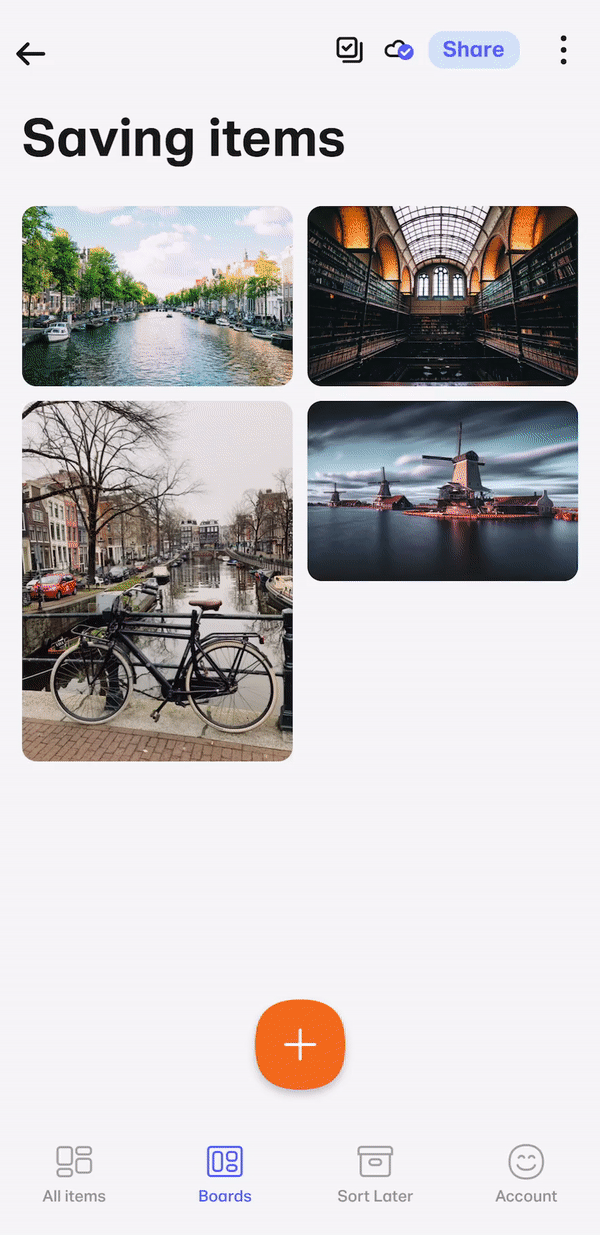
If you're not sure where you've saved your files, you can check the default download location. For images and videos, that is the Photos app.
Android
-
Press and hold down on any file in an open board, your Sort later, or your All items, and you will see the option to select each image you want to save.
-
After choosing which files you want to save, tap the options button in the top-right corner of the screen (that's the button with the 3 dots).
-
Then choose the option to Save to device.
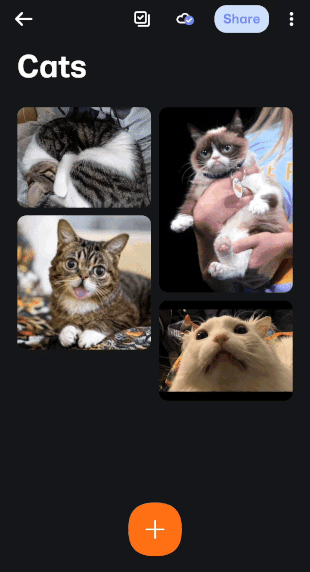
The app creates a folder called 'WeTransfer' to store the files downloaded off the app. If the saved files are images, they'll be saved to your phone in Pictures under a WeTransfer folder. If the saved files are videos, you should be able to find them in a WeTransfer folder in the Movies folder of your device.
Web
- In Collect web, open a board, All items, or the Sort later section.
- Hover your cursor over an item, and click the square selector in the top right of that item.
- Select the items you'd like to download.
- Click the download icon.
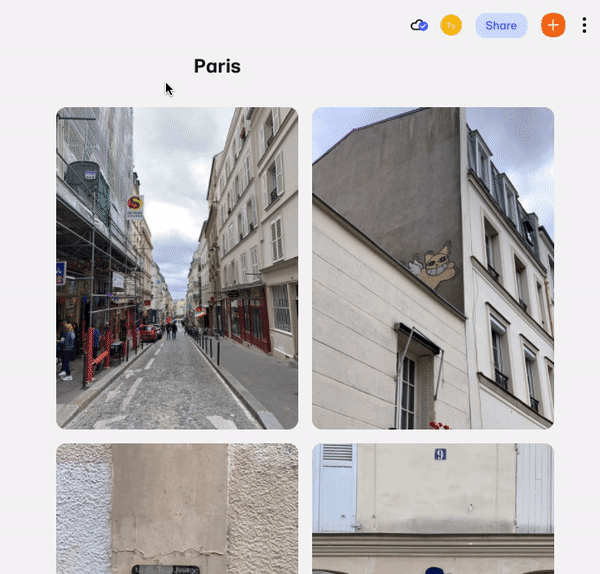
Your files will be saved in your browser's download location. If you download more than once item, the files will be in a .zip folder.