Keeping track of your boards shouldn't have to feel like finding a needle in a haystack, so it's now possible to easily search for specific boards from right inside the app.
Mobile
To search for a board, all you need to do is open the Boards tab of the app and click the  icon. From there, simply type in the name of the board you're looking for and the app will do the rest of the work:
icon. From there, simply type in the name of the board you're looking for and the app will do the rest of the work:
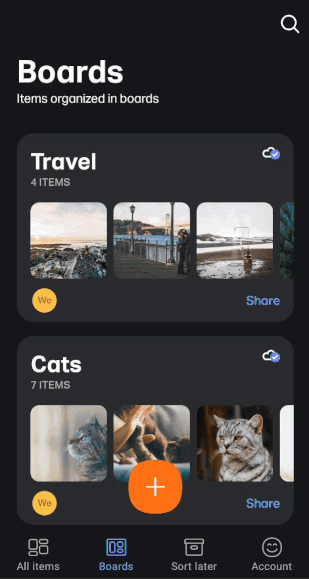
Web
Search for boards on Collect web is just as easy! Simply click the  icon in the boards panel and type the name of the board:
icon in the boards panel and type the name of the board:
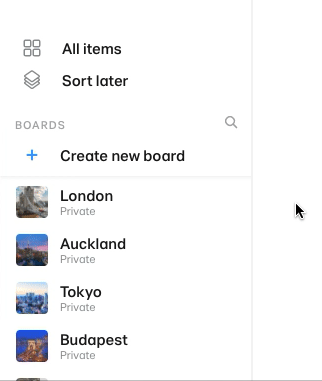
Need some extra help?