Ever felt shivers down your spine when Collect asked you to sign in? Suddenly, you don't seem to recall what email address you used to sign up, nor the super secure password you've created... You're not getting our password reset emails even though you have added our address to your contacts. All hope is lost. Right?
Not exactly. You do not need an account in order to use the free version of Collect’s mobile application. If you have used the Collect app before and don't remember signing up, there's a good chance that you do not have an account.
You can check whether you have an account by visiting the Account tab of your app. If you can see the option to Sign in there, you do not currently have an account set up on this copy of the app.
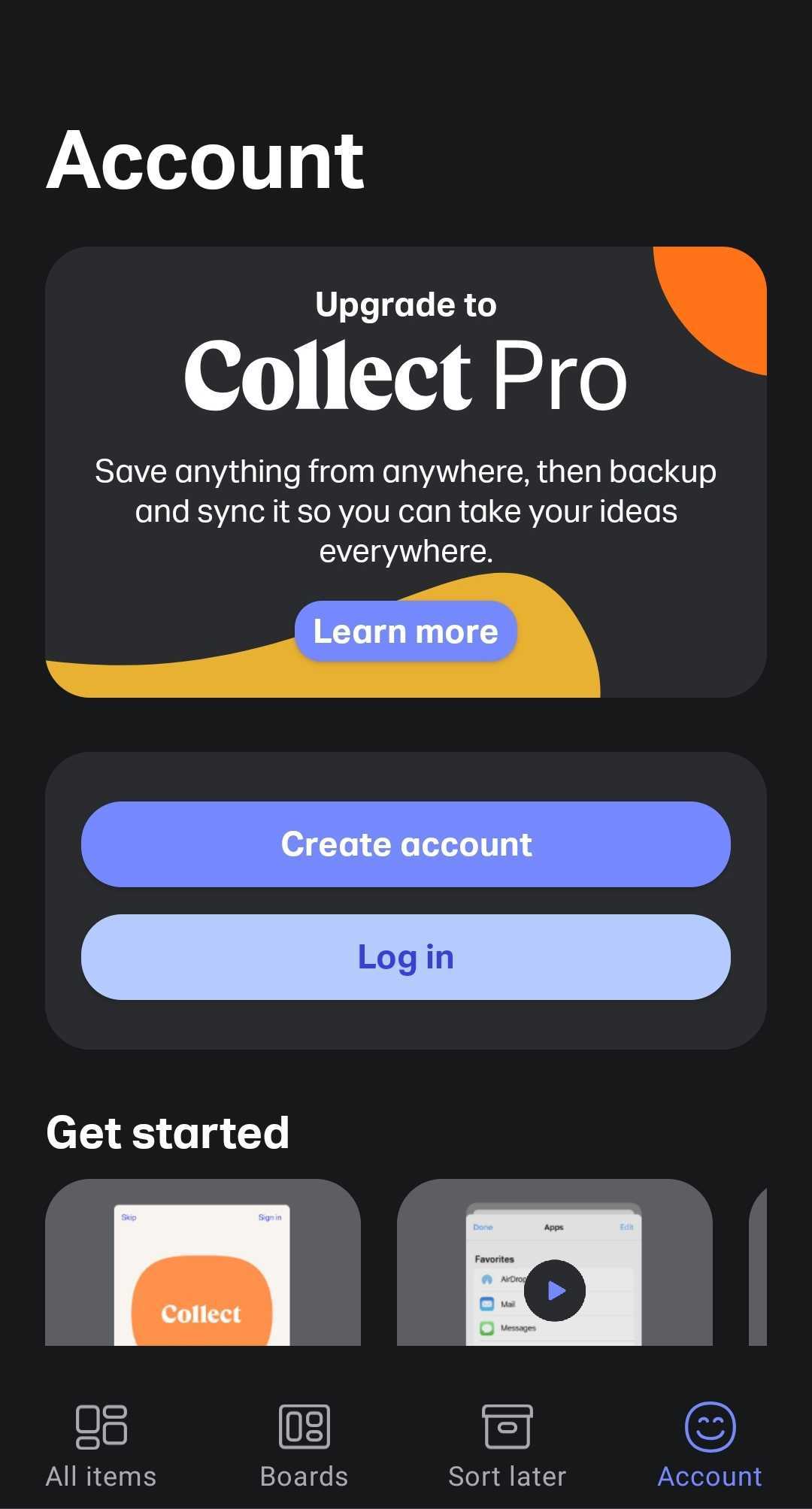
New device
Okay, I do not have an account, so how can I access my files again?
If you don't have access to the old app/device, there's nothing we can do to recover the files!
Unfortunately, files you upload in the app are not automatically backed up in the cloud. Each image in the app is unique to that copy of the app. Without an account, we do not store your personal information and we won't be able to carry over the files to your new devices or different copies of the app.
If you do have access, here's how you can move your files to your new app:
-
Create a new account or sign into your account on the old device
-
Ensure you're using the latest version of Collect
- Wait for your boards to sync (the cloud icon on each board will indicate this)
-
Sign into the Collect app on your new device.
Free Accounts & Collect Pro
Creating a free account is an easy way to make all your beautiful boards sync across multiple devices. With a free account you get 5 GB of cloud storage.
However, if you have a lot of content, then Collect Pro might be a good option for you. With a Pro subscription, you get 200 GB of cloud storage to save all your boards.