So you've finished that awesome board or gathered some new files that you want to share across multiple devices? You can now synchronise the files you save in Collect across any device.
With a Collect account, you can easily and automatically sync your boards. With a free account, you can sync up to 5 GB, or 200 GB with a Collect Pro subscription.
If you'd like to see how much space you have left on your Collect account, simply navigate to the Account tab on your mobile device, or if you're using Collect on a browser, click your name.
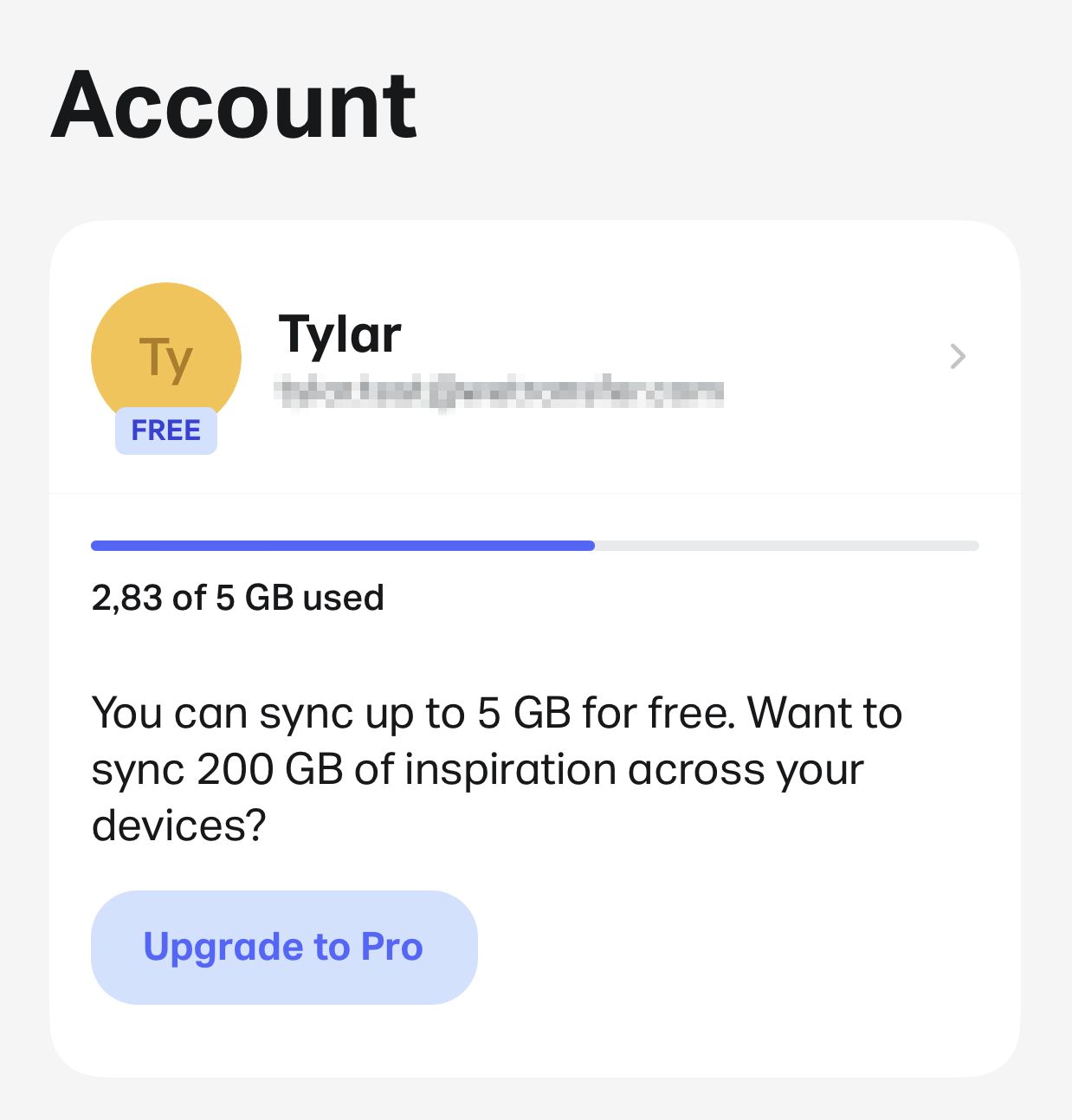
At any time, you can check if a board is synced to your account by looking for the cloud symbol ![]() in the Boards tab; a cloud with a strike means the board isn't synced, and a tick means you're good to go.
in the Boards tab; a cloud with a strike means the board isn't synced, and a tick means you're good to go.
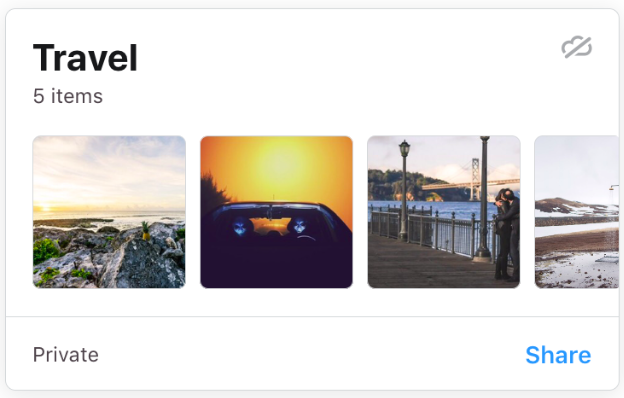
Need some extra help?