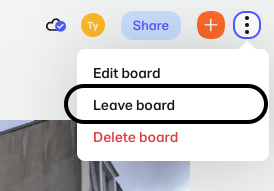Parting may be such sweet sorrow, but when it's time to say goodbye, look no further.
Important to remember: if you leave a board of which you are the only member of, then the board will be deleted, and the content can not be recovered. Leaving a board will not delete any content from the board if other people have joined the board too. Your friends will still happily have their files (though I am sure they will miss you).
Mobile
Leaving a board is simple: all you have to do is select the board you'd like to leave, and then click the three vertical dots next to Share. As soon as you do this, a dropdown menu should pop up. Then, just click the Leave board option. This will remove you from collaborating on the board:
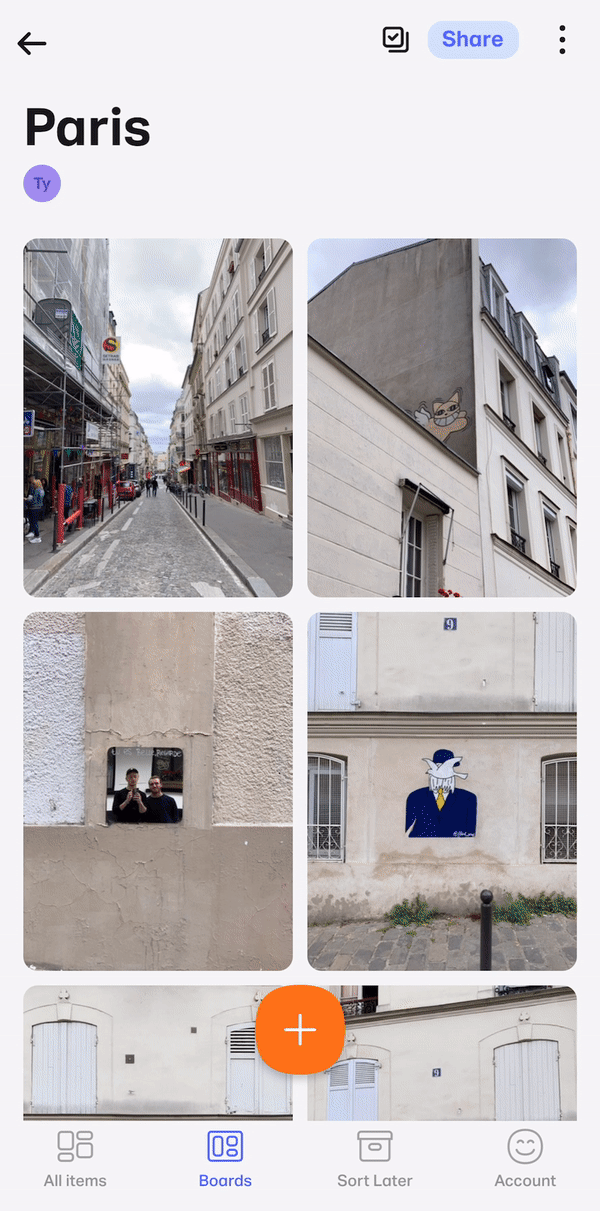
Web
Leaving a board from Collect web is just as easy. Open the board you want to say goodbye to, click the three dots in the top right, and then Leave board: