Look, sorting stuff can be a pain. We get that. That’s why we made it as easy as possible for you to move things around from one board to another.
Mobile
Open your board, press the select icon (ticked box), and make your selection by tapping the items you'd like to move. Use the Select all button if you'd like to move everything. From there, press the Move to button, and simply select the board you want to move those items to:
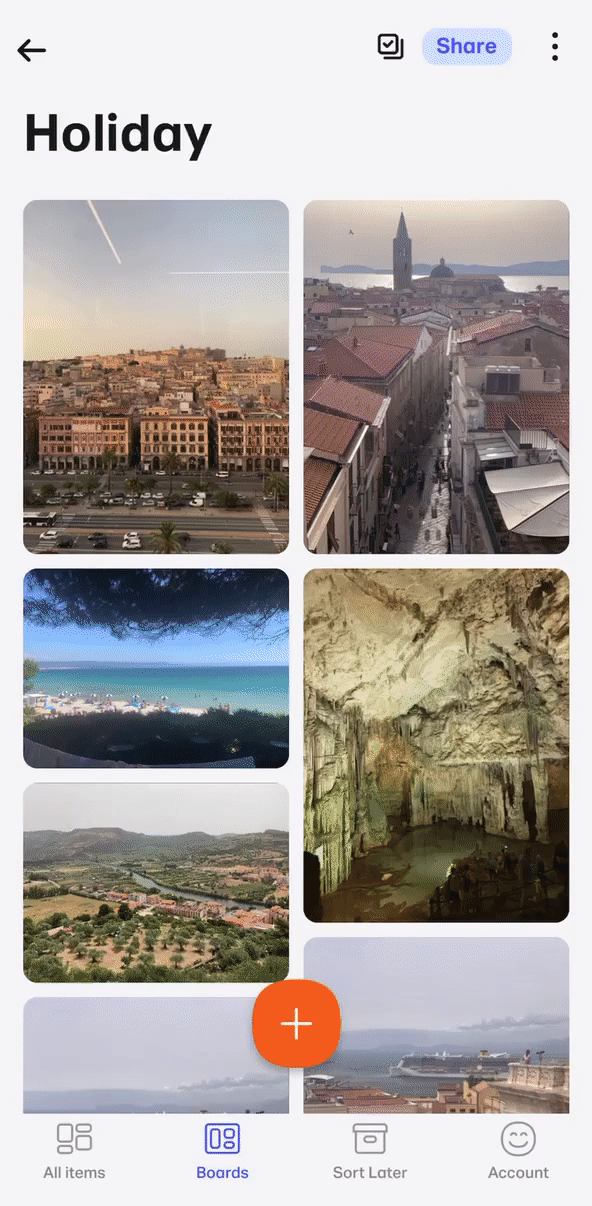
Web
Open Collect on your browser, navigate to your board, and select the items you'd like to move. Click the Select all button if you'd like to move all items. After this, simply click the Move to icon and choose the board you'd like to move the items to:
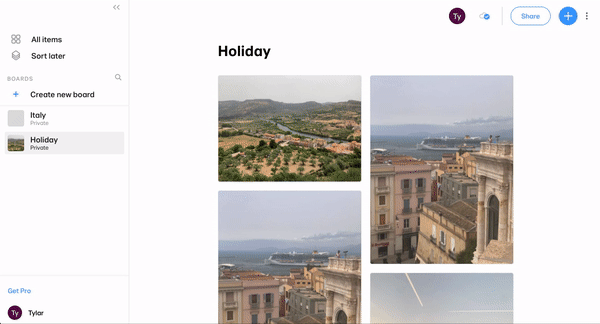
Need some extra help?