Wise men say that all great transfers start with a board. Confused about boards? Think of them as a way of visualising your transfers.
Mobile
To create a board from Collect on your mobile, just go to the Boards section of the app and tap the orange (+) button at the bottom of the screen and select Create new board:
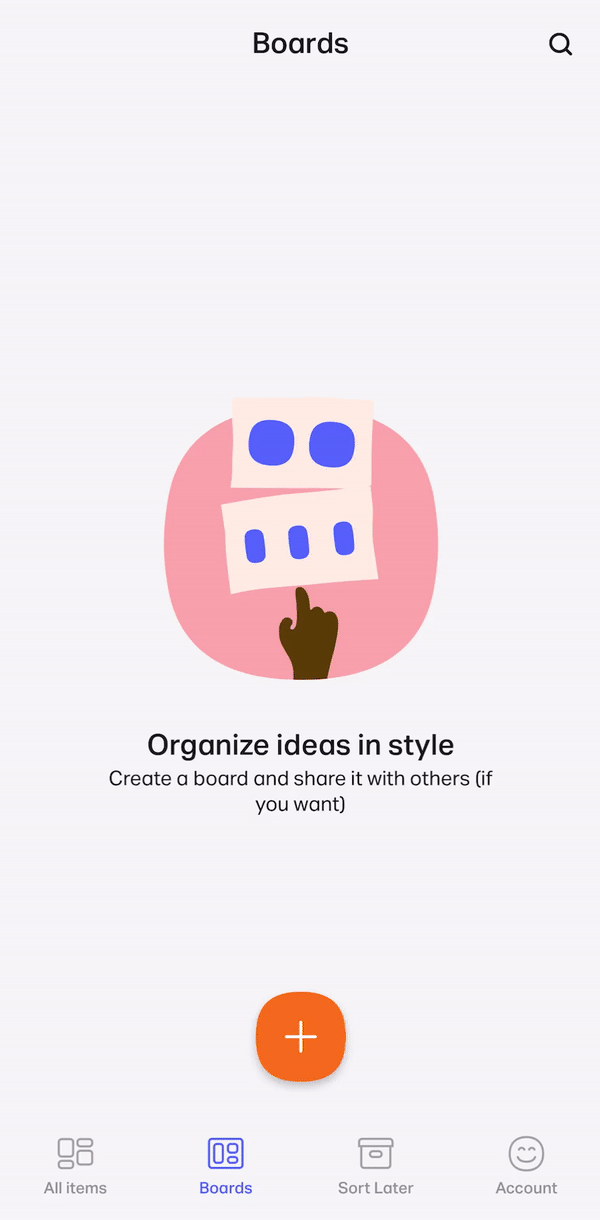
Every board needs a good name and a description, so go ahead and let everyone know what your collection is going to be about.
Has the idea behind your board changed? Or did you just realize you missed a killer pun in the title? No matter – just open the board and tap the board name, and you can edit away.
You can delete, tweak, or overhaul the title and info to make it perfect.
Web
You can also create a new board from Collect web. Just hit the Create new board button, and you're away:
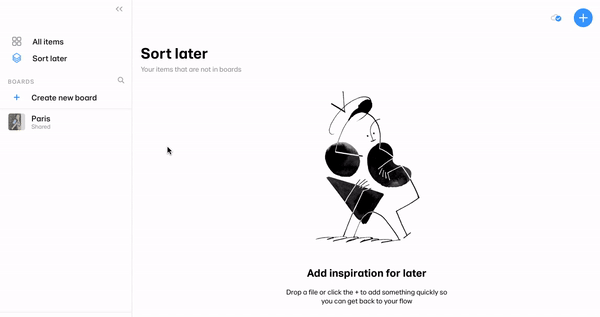
To change name or the description of a board, simply open the board, click the menu button (three vertical dots), and click Edit board.