Your boards can store anything and everything. You can save anything you want from either the web or your phone.
Mobile
Using the Collect mobile app, you can quickly share items to Collect. Just press the share icon and pick Collect from the share sheet prompt.
You can also import files to boards from inside the app. Just go to the board you want to add to, press the + icon, and choose what you need from your device.
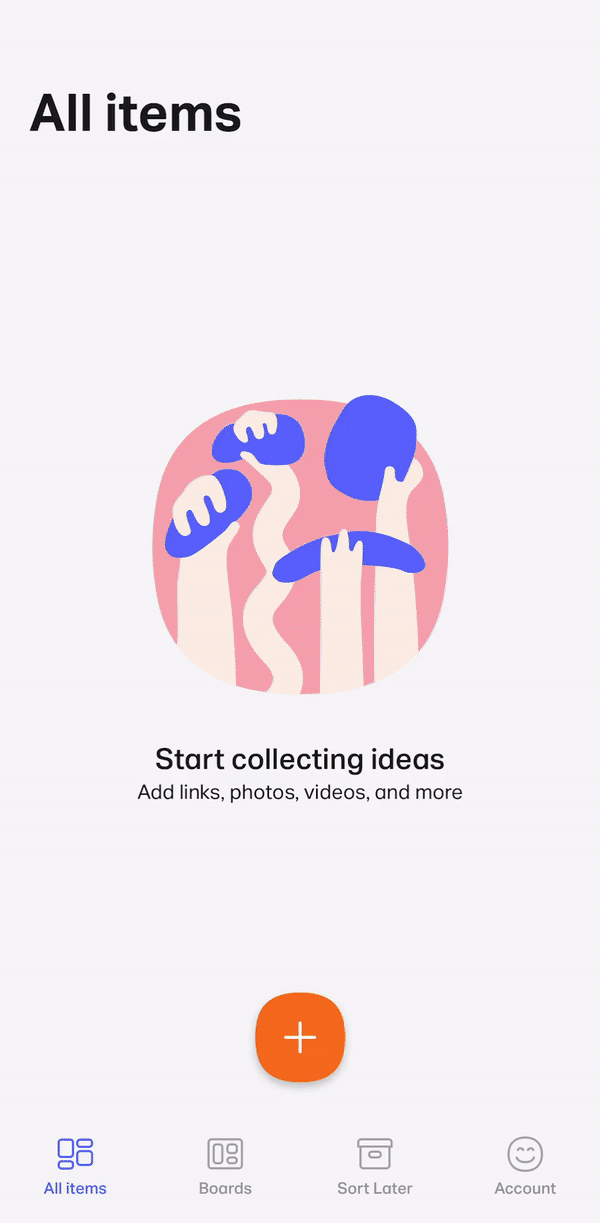
Web
If you're using Collect through the web, then you can add your items to boards using the blue + button:

Oh, and when you've shared your board with the world, the fun doesn’t have to end. If you add or remove files from a previously shared board, we will automatically update that board, so everyone will see the latest changes.
When you add your files to a board, they will also be added to the All Items section. Any items that don't have a board to call home can be found in the Sort Later section.